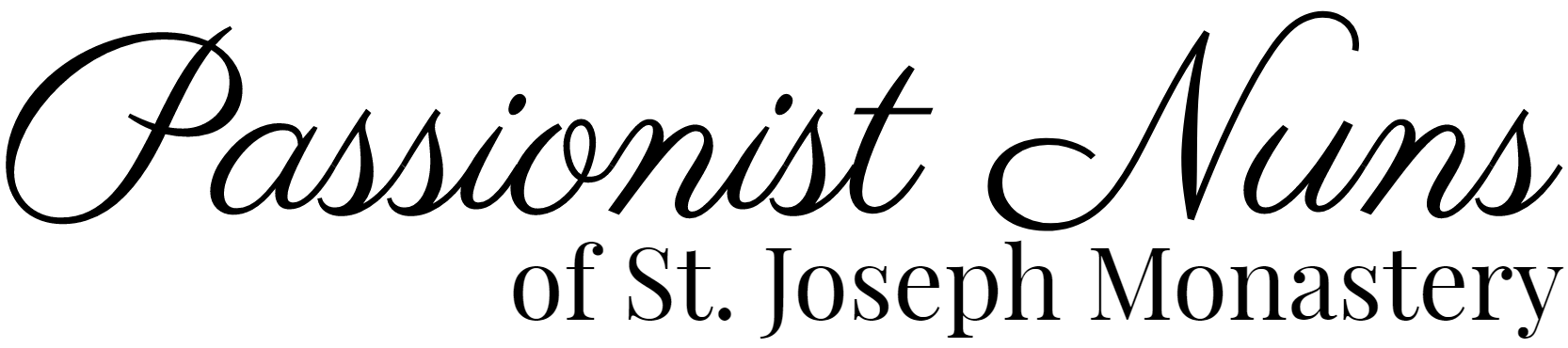Web Wednesdays: Browsing Basics
It is hard to believe that it has been over a month since the launch of our new website, and that we have passed the half-way point of the glorious Easter Season!
We are so excited about everything Inscape designed for us, and we would like to point out a few of our favorite features for your perusal. So, welcome to the first installment of Web Wednesdays! Perhaps you are one of those folks who scoured every nook and cranny of the new site as soon as it was launched, but if you have been taking things at a more contemplative pace, these posts are for you.
One thing we are really excited about is how compatible the new design is with mobile technology. If you haven’t tried viewing it on your smartphone yet, we encourage you to check it out!
Today, we will focus on the big picture, the basics of navigating our site. When you first arrive at www.passionistnuns.com, you will see our main page, called an “Index Page.” As you scroll down this page, you will find a number of large photos interspersed with links to the main sections of our website, on Passionist Life, Vocations, and the Retreat House. This is a quick and easy way to find most things you might be looking for.
When viewing our website on a desktop computer, you will notice that at the top of every page, this bar appears.
It is called the “Header Navigation” and it will also direct you to all the main areas of the website. Simply hover over a title to see what subsections it contains, and click on the words that match what you are itching to know more about.
On mobile, the Header Navigation is found by clicking the “hamburger” at the top right of every page.
If you ever get lost in the depths of the site, click on the logo in the left-hand corner, and you will be whisked back to the Main Index Page, ready to set out for more explorations!